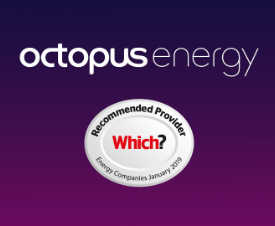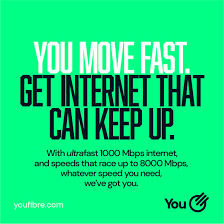Sometimes a VSS writer stops working and this can usually be seen in the logs of a failed backup job.
You can check which VSS writer is in a failed state by running the command vssadmin list writers
To fix this, you can either reboot the machine, or try to restart the corresponding service. However, the name of the VSS writer does not always match the name of the service you need to restart. For example, the if the VSS System Writer has failed, you need to restart the Cryptographic Services service.
Microsoft published a description of many VSS writers on this MSDN page:
https://docs.microsoft.com/en-gb/windows/desktop/VSS/in-box-vss-writers
- Active Directory Domain Services (NTDS) VSS Writer
- Active Directory Federation Services Writer
- Active Directory Lightweight Directory Services (LDS) VSS Writer
- Active Directory Rights Management Services (AD RMS) Writer
- Automated System Recovery (ASR) Writer
- Background Intelligent Transfer Service (BITS) Writer
- Certificate Authority Writer
- Cluster Service Writer
- Cluster Shared Volume (CSV) VSS Writer
- COM+ Class Registration Database Writer
- Data Deduplication Writer
- Distributed File System Replication (DFSR)
- Dynamic Host Configuration Protocol (DHCP) Writer
- File Replication Service (FRS)
- File Server Resource Manager (FSRM) Writer
- Hyper-V Writer
- IIS Configuration Writer
- IIS Metabase Writer
- Microsoft Message Queuing (MSMQ) Writer
- MSSearch Service Writer
- NPS VSS Writer
- Performance Counters Writer
- Registry Writer
- Remote Desktop Services (Terminal Services) Gateway VSS Writer
- Remote Desktop Services (Terminal Services) Licensing VSS Writer
- Shadow Copy Optimization Writer
- Sync Share Service Writer
- System Writer
- Task Scheduler Writer
- VSS Metadata Store Writer
- Windows Deployment Services (WDS) Writer
- Windows Internal Database (WID) Writer
- Windows Internet Name Service (WINS) Writer
- WMI Writer
The full list of writers and corresponding services compiled by Ansgar here is also extensive and kept up-to-date: